At Formstack, we understand that giving involves a lot more than just dollars and cents. If you’re like other nonprofits we work with, volunteers are the lifeblood of your organization. But recruiting, scheduling, maintaining, and managing a steady pool of volunteers is no easy task. One especially valuable tool for inspiring people to support your cause is the volunteer satisfaction survey. Asking for feedback is one of the most potent—and underutilized—ways to enhance your volunteer program.
Why Use a Volunteer Satisfaction Survey?
Volunteer activities are just like any other event: You won’t know what people liked (or didn’t like) unless you ask them. When you have a list of people who just devoted their time to your cause, the experience is fresh in their minds, and they’re bound to have opinions about it. This is what makes the volunteer satisfaction survey such a powerful tool. By surveying volunteers shortly after their service, you can gain firsthand insights and then use that feedback to improve the experience and boost volunteer registration in the future. An effective volunteer survey checks these boxes:
- Focuses on questions that will lead to easy-to-analyze answers
- Is distributed within 24 hours of the event’s conclusion
- Requires no more than a few minutes for volunteers to complete
- May include a small incentive to help boost the response rate
How to Survey Volunteers
When formulating your questions, keep the following tips in mind:
1. Shorter is usually better. Brief surveys tend to have higher response rates than lengthy ones. And since your volunteers have already donated their time, it’s important to keep your follow-up requests minimal. A good rule of thumb is to keep your surveys to 12 or fewer questions, with a focus on volunteer survey questions that will get the feedback you really need. If you feel that extending a particular survey beyond 12 questions is absolutely necessary, consider using page breaks and progress bars to make it more manageable.
2. Make it easy to fill out. Avoid the temptation to include a lot of open-ended questions in your survey. Volunteers are often just as ready to relax as you are, so the faster they can respond, the more likely you are to get their feedback. Instead of Long and Short Answer fields, use Radio Button, Dropdown List, and Matrix fields wherever possible.
3. Make your survey “smart.” For example, if a particular volunteer event involved multiple locations or groups, use Conditional Logic to customize sets of questions based on where people worked, who they collaborated with, or what types of activities they were involved in. Conditional Logic is also a great way to request additional feedback, such as after someone selects “no” when asked if they’re likely to invite friends to future volunteer events. So…what kinds of volunteer survey questions should you ask? Based on our experiences with successful post-event surveys, here are a few essentials to get you started:
Matrix questions:
- How would you rate your overall experience?
- How satisfied did you feel after volunteering?
- How likely are you to recommend future volunteer opportunities to your friends?
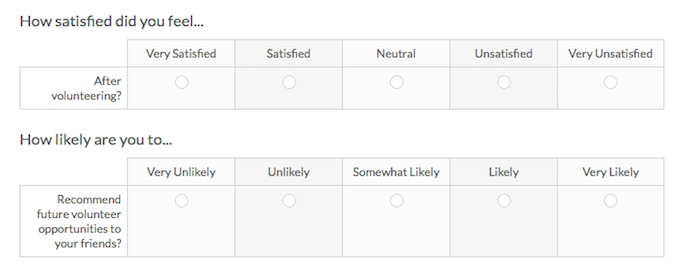
Radio Button questions:
- Where did you learn about our volunteer opportunities?
- Did the experience meet your expectations?
- Do you plan to volunteer with us again in the future?
(Note: For “no” and “maybe” answers, we recommend using Conditional Logic to find out why.)
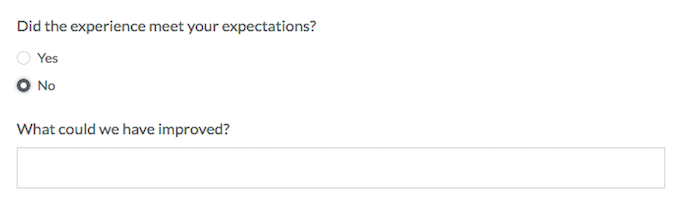
Short and Long Answer questions:
- What could have been better?
- Is there anything else you’d like for us to know about your volunteer experience?
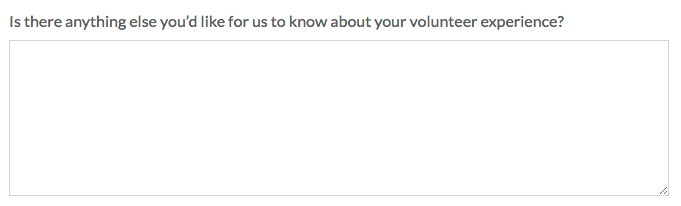
We know from past research that surveys tend to have higher-than-average form conversion rates, which makes them an excellent tool for collecting feedback you can use to guide future volunteer efforts. Regularly gathering feedback from volunteers makes it much easier to design effective programs and boost registrations.
The volunteer satisfaction survey is one of the numerous online forms that can be used to boost registrations, increase signups, and more. Click the link below to see what else you can do with mobile forms.










