Step 0 - Write your survey questions
Full disclosure: This is the hardest part of the whole process. You’ll need to come up with a really specific goal for the customer survey, then write questions that help you achieve that goal. Deciding on how many questions to ask is tricky, but there are a couple of best practices to follow. Aside from some basic information, your survey questions should help to achieve the predetermined goal. Remember: You don’t need to get the most information, just the most important information. Only ask the questions you need answered. Everything else will only lower your response rate.Please note: Writing the survey questions does not count toward the 15 minutes. If you can write survey questions that quickly, you’re probably some kind of wizard.
Step 1 - Build your online survey
Thanks to Formstack, this part is a piece of cake. Our product is an easy survey maker that speeds up the process considerably. You can use our drag-and-drop builder to add and arrange questions quickly. Our Conditional Logic feature can help you keep the survey short by showing and hiding questions based on how users respond to previous questions. And, because Formstack has a wide variety of field types (like our awesome Matrix Field), you can ensure you get the best possible response to every question.
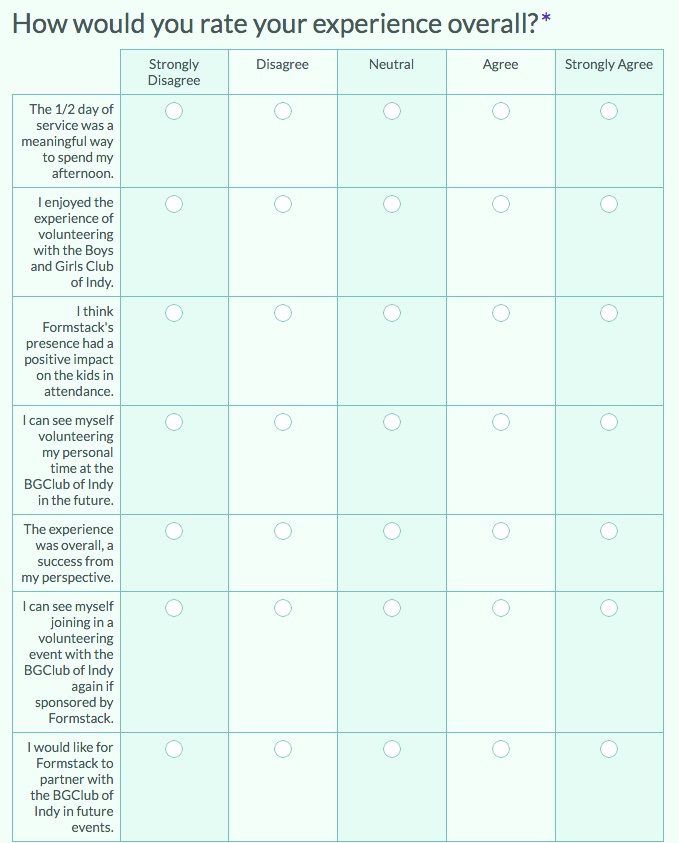
Since you’ve pre-written your survey questions, this process should take just a few minutes.
Step 2 - Test your online survey
Now that you have your online survey built, it’s time to distribute it to the masses....or is it? Actually, I recommend you test the survey with one or two customers before sending it to everyone on your list. In addition to ensuring that your survey was set up properly, this helps you test your survey questions. If you have a couple responses come back and the answers aren’t what you’re expecting, it might be an indication that your questions aren’t clear. Better to learn this after a couple responses and adjust accordingly than to have sent an ineffective survey out to everyone on your list.
Step 3 - Distribute your online survey
Once you’re definitely ready to send the survey out, Formstack has your back. You can do this in a few different ways:
1. Create a landing-page-like hosted survey.You can use our Theme Editor to quickly create a professional, branded page for your customer survey. You can then distribute this link via email or social media and watch as the responses roll in.
2. Embed your survey on your site.If you want the survey to live directly on your site, it’s incredibly easy to embed it using javascript or an iFrame. Just copy and paste the embed script we supply, and you’re done!
3. Embed the survey on social media.You can use our Facebook Tab Embed feature to embed your survey directly on social media. This can do wonders for your response rate because your customers don’t even have to leave Facebook to respond to your survey.
That’s it! That’s all you need to do to create a professional, effective survey in about 15 minutes.If you aren’t using Formstack already, sign up for a free trial below and see for yourself just how easy it is to build and launch a killer customer survey. Your 15 minutes starts….now.











